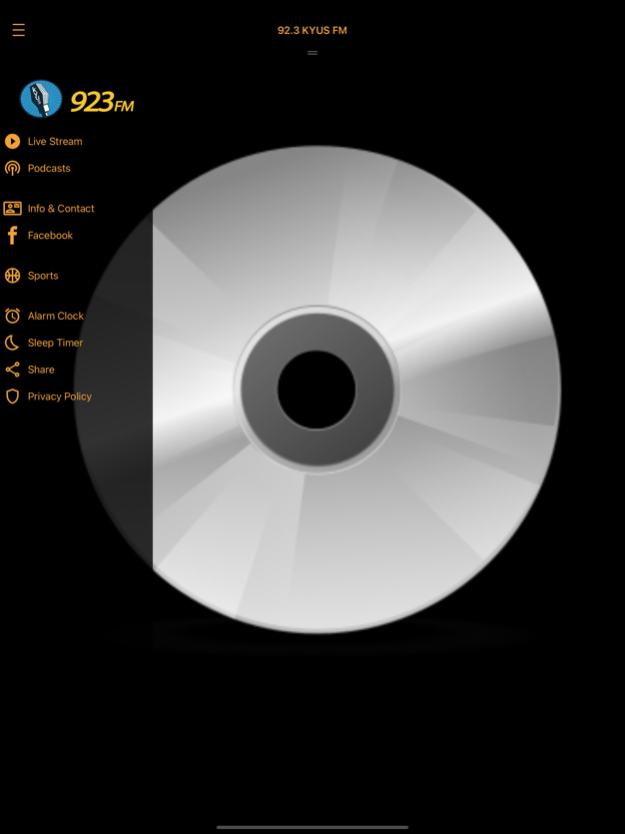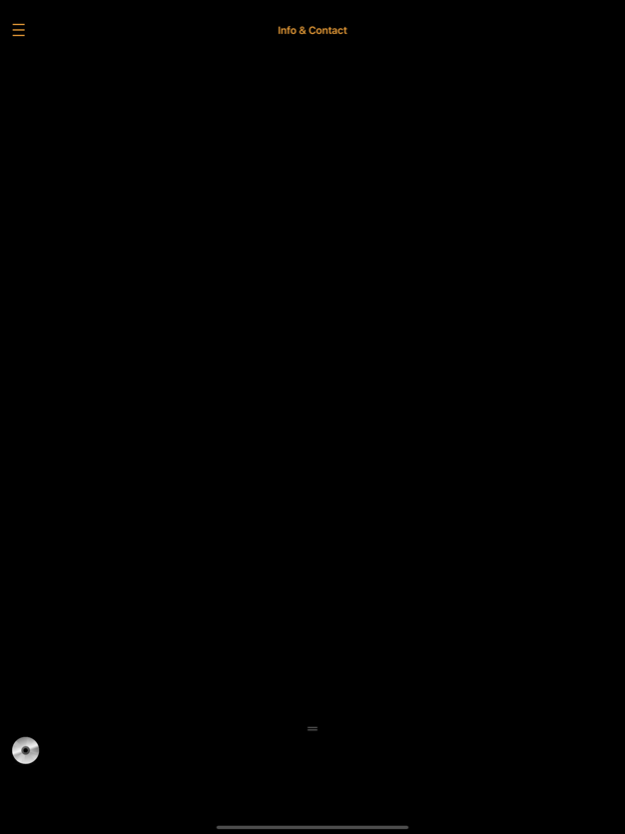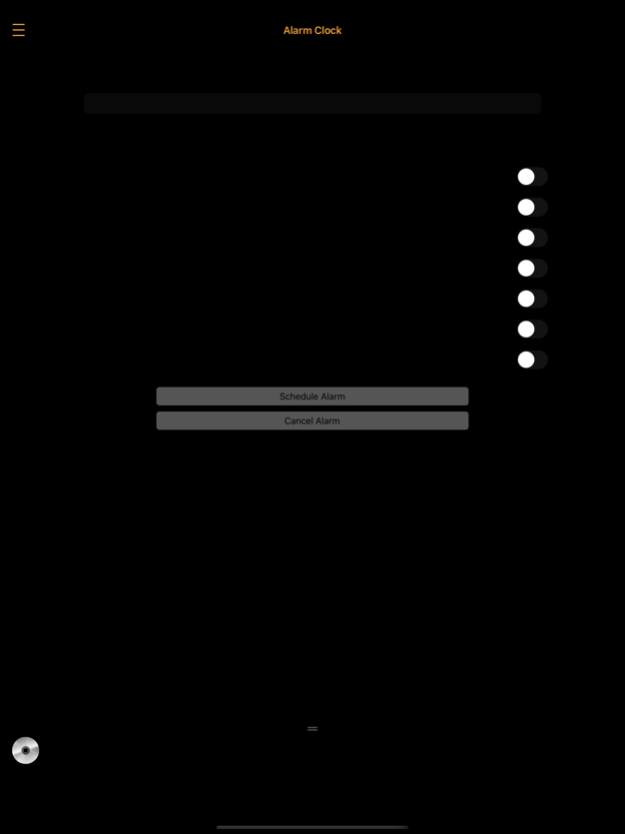KYUS-FM 11.0.25
Continue to app
Free Version
Publisher Description
KYUS 92.3 FM operates out of Miles City, the hub of southeastern Montana. The signal reaches out 200 miles in all directions from Miles City and serves approximately 54,000 people. KYUS 92.3 FM maintains its powerful 100,000 watt omni-directional signal even at night. KYUS’s coverage area therefore remains undiminished after sunset. This makes KYUS somewhat unique in that most other stations in the area are AM’s which must either reduce power and/or use a directional signal or must shut off completely at sunset. KYUS 92.3 FM airs National news from USA Radio Network, state news with the Northern News Network and local news reports daily. Farming and Ranching are major industries in southeastern Montana. The chief industries in our area are: Livestock (cattle, sheep, wool) and farming. Principle crops include small grain, flax, alfalfa seed, sugar beets and hay. Principle manufactured goods are meat products, dairy products, cement blocks, iron products, agates, saddles and leather goods. KYUS 92.3 FM provides play-by-play coverage of Custer County High School and area High School sports, as well as play-by-play coverage of MCC Men's and Women's Basketball and Baseball, and Miles City Mavericks baseball. KYUS-FM is a member station in the Marks Group.
Mar 16, 2022
Version 11.0.25
Bug fixes and performance improvements.
About KYUS-FM
KYUS-FM is a free app for iOS published in the Recreation list of apps, part of Home & Hobby.
The company that develops KYUS-FM is Glendive Broadcasting Corporation. The latest version released by its developer is 11.0.25.
To install KYUS-FM on your iOS device, just click the green Continue To App button above to start the installation process. The app is listed on our website since 2022-03-16 and was downloaded 3 times. We have already checked if the download link is safe, however for your own protection we recommend that you scan the downloaded app with your antivirus. Your antivirus may detect the KYUS-FM as malware if the download link is broken.
How to install KYUS-FM on your iOS device:
- Click on the Continue To App button on our website. This will redirect you to the App Store.
- Once the KYUS-FM is shown in the iTunes listing of your iOS device, you can start its download and installation. Tap on the GET button to the right of the app to start downloading it.
- If you are not logged-in the iOS appstore app, you'll be prompted for your your Apple ID and/or password.
- After KYUS-FM is downloaded, you'll see an INSTALL button to the right. Tap on it to start the actual installation of the iOS app.
- Once installation is finished you can tap on the OPEN button to start it. Its icon will also be added to your device home screen.